by Taxing Subjects | Oct 4, 2022 | Tax Tips and News
Identity theft. Just the mere mention of this mayhem masquerade is enough to make the blood of tax professionals everywhere run cold.
As keepers of our clients’ most precious information, we are at once the target to identity thieves, and the solution for our customers’ protection.
Sometimes it seems as if the scammers are winning. But we already have the tools that can help keep the bad guys at bay.
Identity theft is evolving (again)
Historically, most identity theft attacks are phishing emails, though scammers have begun using text messages. Whatever form these scams take, the Internal Revenue Service says they share a few characteristics:
- They appear to come from a known or trusted source, such as a colleague, bank, credit card company, cloud storage provider, tax software provider or even the IRS and other government agencies.
- They create a false narrative, often with an urgent tone, to trick the receiver into opening a link or attachment.
If successful, the “link” could install malware in the background, unknown to the personnel on the receiving end. Many times, a nasty “remote access trojan” (or RAT), is installed, allowing attackers to return to the system and gain ongoing access.
This software can take over a tax pro’s office system, identifying and completing pending tax returns, then e-filing them after changing the banking information to steal the refund.
Similar scenarios can be used to employ ransomware that holds an office’s data hostage until a ransom is paid.
Use multi-factor authentication to protect your accounts
Even the safest platforms can put data at risk when used improperly, and identity thieves are adaptable. Lately, the IRS has seen evidence that cloud-computing systems are being targeted by identity thieves. These breaches are often suffered by smaller tax offices that don’t take advantage of security measures like multi-factor authentication.
Multi-factor authentication requires additional user-provided information to access an account, like a remotely generated code or answers to questions. This additional layer of security can stymie identity thieves attempting to log in fraudulently as office employees.
The Security Summit, a panel of IRS officials, state and local taxing agency representatives, and tax industry partners, has some recommendations about how multi-factor authentication should be constructed to be most effective.
First, whenever two-factor (2FA) or multi-factor (MFA) options are offered by storage providers or other cloud providers, use it. Either option could protect client accounts – even in the event that passwords become compromised.
Second, never use email as one of the additional methods of validating the user. Email is less secure and can be an easier nut to crack for the attacking identity thief. Text, phone calls or tokens are all a better choice.
Other good practices to follow include using encryption on critical drives and backing up files regularly. Don’t forget to update your anti-virus software on a regular basis.
As tax professionals, it’s up to us to secure our systems to protect the sensitive customer data.
For more information on protecting your office from scammers and identity thieves, see Publication 4557, Safeguarding Taxpayer Data and Small Business Information Security: The Fundamentals.
Other resources include Publication 5293, Data Security Resource Guide for Tax Professionals and the Identity Theft Central webpages on the IRS website.
Source: Security Summit warns tax pros of evolving email and cloud-based schemes to steal taxpayer data
– Article provided by Taxing Subjects.
by Taxing Subjects | Sep 15, 2022 | Tax Tips and News
The US coastline is about to face the worst of the 2022 hurricane season, and many businesses within a day’s drive are taking steps to prepare. While weatherproofing buildings and fueling generators is important, for tax professionals, there are a few more simple steps to be sure your business is ready to weather the storm.
What steps should you take before a storm?
The first step is to protect your data. Back up your electronic files to flash drives or DVDs. Once complete, store the backup media in a waterproof container in a secure area. It is reasonable to make a second copy of your data and store in a safe, secondary location, just in case of catastrophic damage to your physical office.
Despite the electronic revolution, income tax preparation businesses generate a lot of paper documents and these, too, need to be stored in the waterproof containers – both on-site and offsite.
Keep in mind, though, that paper documents do not always have to remain on paper; you can scan them and keep those digital images in a lot less physical space than their paper equivalents. (Tools like Drake Documents, Drake Portals, and GruntWorx can help you smoothly make the transition to a practically paperless office.)
Other than client tax returns, what else should you save?
Property-specific documents such as deeds, titles, and insurance policies are a good choice, as are receipts for computers and other major office machine purchases that could be expensive to replace if they are damaged in a storm.
You’ll want to build a detailed inventory of the furniture and office machines in your office, detailing the various items, along with their model and serial numbers.
Remember, if your tax preparation office or its contents are damaged by a hurricane or other natural disaster, you’ll need these numbers to prove there has been a loss and pave the way for getting replacements.
If you’d like some help building your inventory, check out the IRS’s disaster preparation workbook: Publication 584-B.
What should you do after a storm?
The ability to access documents after a natural disaster is an essential part of the rebuilding process, highlighting the importance of reliable data backups. Depending on the level of damage to your business, rebuilding records could be your first and biggest job.
Your records will also be valuable when applying for federal assistance or insurance claims; some may come from companies or vendors you’ve dealt with. To check out what the process involves, review Reconstructing Records from the IRS.
More information is available!
For more information on disaster preparation and recovery for your income tax prep business, see these resources courtesy of the IRS:
September is National Preparedness Month. To learn more, visit Ready.gov.
Source: September is National Preparedness Month; IRS urges everyone to update and secure their records to prepare now for natural disasters
– Article provided by Taxing Subjects.
by Taxing Subjects | Aug 24, 2022 | Tax Tips and News
We all know that identity thieves aren’t letting up in their efforts to steal your clients’ personal information so they can file fraudulent tax returns. If anything, they’re picking up the pace. But how can you know your tax prep office has been a target?
What are the signs of identity theft tax refund fraud?
Identity thieves work in the shadows, so the evidence of their malicious work isn’t always obvious. But it is there if you know what to look for.
While any one of these symptoms may—or may not—mean your computer systems have definitely been compromised, they are indicators that need to be investigated:
- Client e-filed returns rejected because client’s Social Security number was already used on another return.
- More e-file acknowledgements received than returns the tax pro filed.
- Clients responded to emails the tax pro didn’t send.
- Slow or unexpected computer or network responsiveness such as:
- Software or actions take longer to process than usual,
- Computer cursor moves or changes numbers without touching the mouse or keyboard,
- Unexpectedly locked out of a network or computer.
If you’ve had more than one of these indicators occur on your office system, it’s time to call a professional IT firm to confirm the root cause.
Client reports can help you spot identity theft
Your clients may also get an indicator that something is amiss. The Summit says you should be on the lookout for these warning signs:
- IRS Authentication letters (5071C, 6331C, 4883C, 5747C) even though they haven’t filed a return.
- A refund even though they haven’t filed a return.
- A tax transcript they didn’t request.
- Emails or calls from the tax pro that they didn’t initiate.
- A notice that someone created an IRS online account for the taxpayer without their consent.
- A notice the taxpayer wasn’t expecting that:
- Someone accessed their IRS online account,
- The IRS disabled their online account,
- Balance due or other notices from the IRS that are not correct based on return filed or if a return had not been filed.
The upshot of all these indicators is that you, the tax professional, are the first line of defense against unlawful theft of your and your clients’ data.
When you see a pattern that doesn’t fit the circumstances, it’s time to investigate. Make sure you and your office have the best security possible, but don’t hesitate to get help if there’s a problem.
What should I do if I suspect data theft?
The first step toward recovery is to call the IRS, specifically the local IRS Stakeholder Liaison. They can notify IRS Criminal Investigation and other agency departments on your behalf. Do it IMMEDIATELY once data theft is confirmed; the IRS can move to block fraudulent returns in your clients’ names and can further assist you and your office staff.
Next, email the Federation of Tax Administrators for instructions on how to report information to your state and others where you e-file. Many times, states dictate that data breach information is reported to the state attorney general, and this may mean sending your information to multiple offices.
Once a data breach is identified, the IRS recommends tax pros identify and contact clients who may be affected by the breach and suggesting they acquire an IP PIN or, if necessary, file Form 14039, Identity Theft Affidavit.
Knowledge is power
The IRS website has a number of valuable resources available for tax professionals.
See Publication 5293, Data Security Resource Guide for Tax Professionals for an overview on avoiding data theft.
Help is also available from Publication 4557, Safeguarding Taxpayer Data, and from the Security Summit, a reminder about the importance of IP PINs.
Another vital piece of guidance comes from the National Institute of Standards and Technology, in Small Business Information Security: The Fundamentals.
Source: IR-2022-144
– Article provided by Taxing Subjects.
by Taxing Subjects | Aug 19, 2022 | Tax Tips and News
Most tax-season-preparation checklists include updating software, reviewing tax law changes, earning continuing professional education credits, and training seasonal staff. Creating or updating a written information security plan (WISP) is one often-overlooked item that should make everyone’s list. After all, tax professionals are required by the Federal Trade Commission’s Safeguards Rule to have one of these plans in place to protect client information.
Tax pros seeking help with a security plan for their office are in luck. The Internal Revenue Service announced the publication of a 29-page sample WISP by the Security Summit. Issued during the Summit’s “Protect Your Clients; Protect Yourself” educational outreach campaign, this document is the culmination of a months-long effort by the IRS, state departments of revenue, and tax industry.
Drake Software Director of Government Relations Jared Ballew currently serves as co-lead of the Security Summit Tax Professionals Working Group and is the incoming chair of the Electronic Tax Administration Advisory Committee. In the IRS news release, Jared explains that the Summit’s sample is an excellent resource for tax pros who need help creating a written information security plan for their office.
“There’s no way around it for anyone running a tax business,” he says. “Having a written security plan is a sound business practice—and it’s required by law. The sample provides a starting point for developing your plan, addresses risk considerations for inclusion in an effective plan, and provides a blueprint of applicable actions in the event of a security incident, data losses, and theft.”
It is important to note that this is not a one-size-fits-all document, and—as the WISP itself states—“it is not intended to replace your own research, to create reliance, or serve as a substitute for developing your own plan based upon the specific needs and requirements of your business or firm.” That said, the sample is written in plain language and designed to be flexible, so tax pros can easily adapt it for their office.
In addition to the download, the IRS recommends referencing documents like Publication 4557, Safeguarding Taxpayer Data; Publication 5293, Data Security Resource Guide for Tax Professionals; Identity Theft Central; and Small Business Information Security: The Fundamentals.
Source: IR-2022-147
– Article provided by Taxing Subjects.
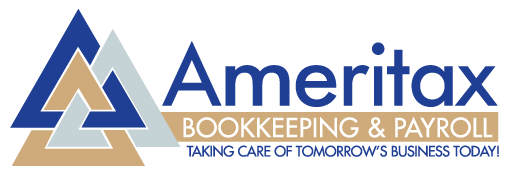
 Ameritax
Ameritax